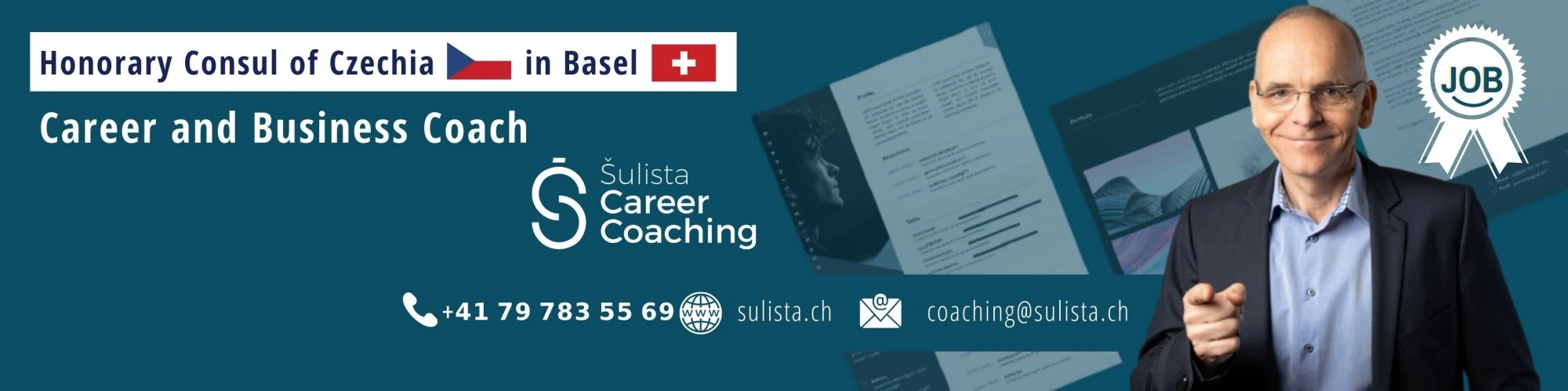Let’s be honest, why are we on social media? We want to have visibility and get recognition as professionals in our field of expertise.
Both of those can be achieved via a dynamic and engaging LinkedIn profile.
LinkedIn can be useful for people searching for new jobs and entrepreneurs presenting their services.
Let’s look into the so-called Linkedin front-end today, the piece of information people see when they click on your profile:
1. Update your LinkedIn URL:
LinkedIn is automatically creating your URL, combining your name with a “salad” of letters and numbers to discriminate people with the same first and family names from each other.
It does not have to stay this way!
Go to your profile, and in the right upper corner, press:
Edit your custom URL / Personalize the URL for your profile. A tiny blue pencil will show up, click into your URL, move your cursor back and delete the numbers and letters.
You can replace them with your function so it could look like
www.linkedin.com/in/john-brown-financial-analyst
Don’t leave any empty spaces, and don’t use unique signs or bolded characters.
Now you have a URL that speaks about what are you doing; cool, isn’t it?
Get a background picture
We as human beings are visual creatures, and your background picture serves as a so-called “scroll-stopper”.
Please don’t use mountains and beaches unless you are a professional mountain guide or a travel office! Your background picture should talk about your professional qualities.
You can use resources on the web like www.snappa.com; www.canva.com or find a freelance on www.fiverr.com. Search for “LinkedIn Banner” on Fiverr.
2. Get a decent professional headshot.
LinkedIn prefers pictures where the head fills out the circle with a friendly smile. People like to interact with lovely people! If you are searching for a job, please don’t use your picture’s horrible “Open to work” banner!
Ensure that your job search is visible to recruiters only, not to the entire LinkedIn community.
With the “Open to work” banner, you run around with a tattoo on your forehead telling “Help me” it does not help you because most people don’t care!
3. Create an enticing headline
Again, don’t use anything like “Open to new opportunities“. Your headline is a very precious space and should not be wasted for something that does not add value.
Your headline should be your shortest possible elevator pitch and written in an active form.
What does “active form” mean? You should not use a boring adjective as “seasoned”, “motivated”, etc.; those are the most overused words on LinkedIn and are very dull.
Use verbs instead because verbs are telling a story! Think about something like, “with this skill, I am doing that”. Storytelling/story selling, as simple as that.
“With my financial analysis skills, I am helping grow the business”. Keep your focus group in your mind. What would your future hiring manager like to read there?
Another great example:
“Transforming Supply Chain with optimized processes and smart digital solutions!”
You can use a few emojis 🚀 to spice it up if you like!
5. Create a powerful “About Section.”
What is the function of the “About Section”?
Please keep in mind that most people are complacent, don’t read that much, and don’t like to search for information on your profile.
Use this section as a sweet spot so people interested in your profile find all relevant information in one place. In German, we call it “to present something on a silver platter”.
Why should someone search for your e-mail in your Contact details? Why he/she/they should go to your Education and search for your schools? Put it all in one place!
The worst thing you can do is put there 2’600 characters as a block of text! Nobody will read that unless you are somebody like Bill Gates, Elon Musk or Richard Branson.
People don’t read that much on the internet but use to “scanning” for information, and your “About Section” is not a thriller book or a fantastic novel, where people enjoy the language.
That’s why it’s essential to use bullet points and concise sentences.
What is the optimal structure of the “About section”?
Start with an attractive opening, something like your headline, and develop a little further and keep 3 empty lines below. People are inquisitive, so you should not disclose too much information, but make the click on the “see more” button irresistible!
Then put something like:
“WHO AM I /WHAT CAN YOU EXPECT FRO ME/WHAT DO I BRING WITH ME” heading and list your most important skills.
The following paragraph should be called “ACHIEVEMENTS.”
List all your professional past achievements that are connected to the future job you would like to get.
Be as specific as possible (without disclosing confidential data) and make it quantifiable, e.g. “reduced throughput times by factor X”, “increased sales by XY millions” etc.
You can emphasize the important words with Unicode Text converter https://qaz.wtf/u/convert.cgi
Please use “Math sans Bold” fonts because this font fits the best to the “preinstalled” LinkedIn font. If you are using the “bolding”, please make sure that you have the word in both bolded AND unbolded form because the bolded characters are not readable by the automated systems recruiters are using.
The third section should state your RECOMMENDATIONS.
Use the most attractive sentences you can find in your LinkedIn recommendations, end year reviews, customers feedback etc.
Why am I suggesting this structure? Our brains are wired in this way!
The first thing we would like to know if we meet a new person is the following:
a) is the person credible?
b) what can this person do for me?
c) what did the person achieve so far?
and
d) the so-called social proof or third party confirmation, what do other people say about this person, supporting our claim we are making at the top!
Think of a new webshop you have discovered; before you buy something, you will check the recommendations; if they are poor, you will not buy anything with a high level of probability.
After that, you can put your contact data under “MORE ABOUT ME” and a short life story.
Then EDUCATION and your PRIVATE part, if you like.
If you have a hobby, which is supporting your business skills aka playing chess for a Strategic Finance position, mastering an instrument at a job requiring a lot of discipline etc. don’t hesitate to add it!
Now you have all the important information about yourself in one place! Well done!
Do you like my newsletter? So please subscribe or start to follow #linkedinbysulista, so you don’t miss one! You can also click the bell emoji 🔔 on the right-hand side of my profile, so you get notified about new content!